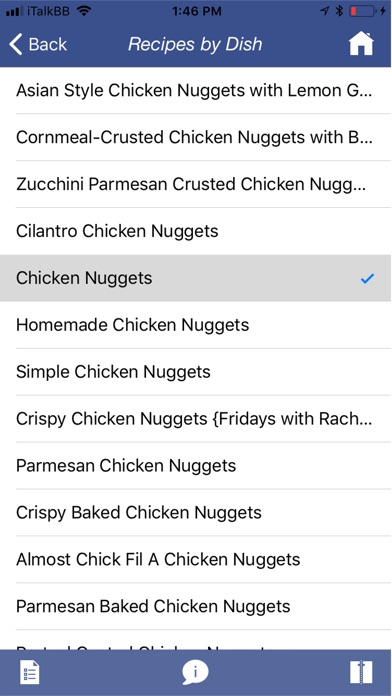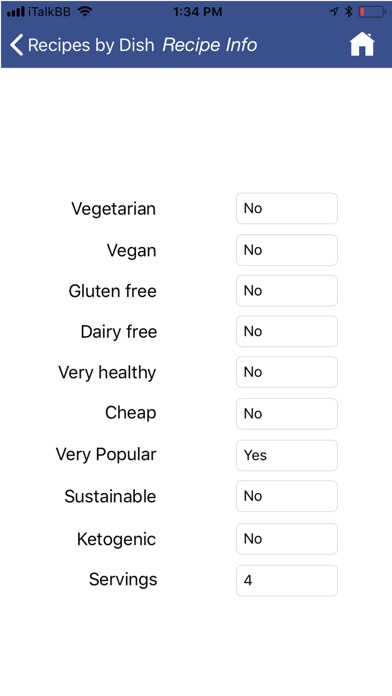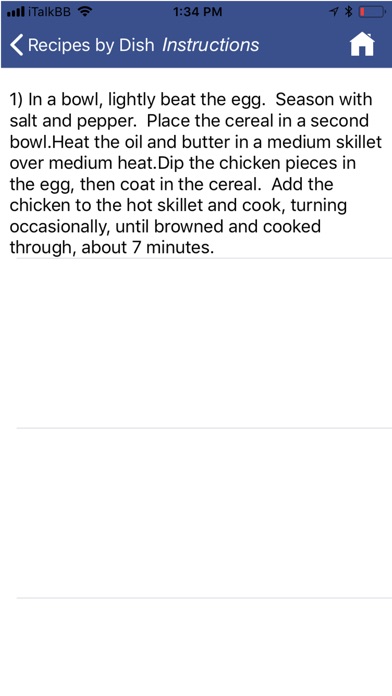With a search result or picture, Nutrimation can retrieve and display food data to the user. Relevant food information included are recipes, instructions, health information, and nutrition consolidated all in one app.
FEATURES:
1) Search function for dish or ingredient criteria
2) Image recognition for food pictures
3) Receive recipes for dishes
4) Acquire recipes based on ingredients
5) View food nutrition
6) Retrieve recipe instructions
7) Get similar recipes from current recipe results
8) Attain food health information such as if food is gluten free
HOW TO USE:
To use the image recognition feature or search function, select one of the three options, "By Dish", "By Ingredient", or "Nutrition", before picking an image or searching a result. The selected option will determine the type of information the user will receive.
Both options, "By Dish" and "By Ingredient" will lead the user to a table filled with a list of recipes. Selecting the "By Dish" option will have recipes based on dish search result or image. "By ingredient" results in recipes that are based on ingredients search or image. If the user receives recipes information from selecting "By Dish" or "By Ingredient" after using the search function or image recognition feature, there are three options at the toolbar below the table. From left to right, the three buttons are "Instructions", "Information", and "Similar Recipes". The user has to select a recipe in the row in the recipe table before selecting either of the three buttons.
Selecting the Instructions button will take the user to the table view that will have the selected recipes steps and instructions.
The Information button will take the user to a view that will display health information such as if the selected recipe is gluten free, vegetarian, vegan, etc.
Similar Recipes button will display recipes in a table that are similar to the recipe the user has selected. The toolbar at the bottom has two buttons, "Instructions" and "Information". The user has to select one of the recipes in order to view instructions or health information.
From the home view, the Nutrition option after using the search function or image recognition will present nutritional information about the search result or image. Nutritional information includes estimation of calories, fat, protein, and carbs.